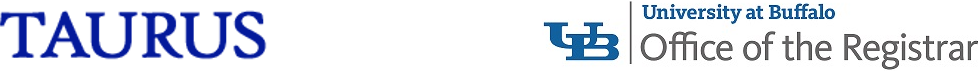
TAURUS Articulation Request System
Before attempting to log into the TAURUS Articulation Request System, please read the information below.
The Taurus Articulation Request System is intended to allow University at Buffalo students to submit requests for transfer course equivalency evaluations.
The TAURUS Articulation Request System is only for students admitted to the University at Buffalo who have received their UBIT username and password.
SUBMITTING A REQUEST:
- Check for existing articulation. Visit TAURUS - Course Equivalency Guide to see if the articulation already exists
- Log in using your UBIT username and password
- Place a new request
- Select your posted transfer courses from the “External Courses” list.
- If your course is not listed, select 'Other'.
- Select the appropriate UB department. If you are not sure which UB department is appropriate for your transfer class, please consult your advisor or refer to the Undergraduate Course Catalog. Students should meet with an advisor and have a general idea of the UB course they are looking to have their transfer course satisfy, prior to placing an articulation request.
EX. If the course is a Biology course, select the department prefix “BIO” - Upload required documentation. All requests require a syllabus.
- Syllabus: must be in PDF format and in English
- Upload additional materials like laboratory schedules and assignment samples if necessary. These must also be in PDF format.
- Max file size is 20MB.
- Submit Request
- Select your posted transfer courses from the “External Courses” list.
- Tracking Requests
- You can view the status of your request through the dashboard in the Taurus Request System
- You will be notified by email if the department needs more information. Follow the link provided in the email to reply or upload additional materials.
- You can view the status of any of your requests by going to your dashboard in the TAURUS request system.
The final decision will be sent to your UB email.
It is highly advised that you work with your advisor before submitting articulation requests, as there may be courses that are not necessary to be sent for articulation review.
Requests should only be placed for courses that may possibly meet your major, minor or UB Curriculum requirements.
System Rules and Guidelines:
- One transfer course per request. Submit only one course at a time, with the following exceptions:
- Lab courses: Submit both lecture and lab in one request, unless student is only looking for a specific lab at UB.
- Courses labeled as 'Anatomy and Physiology 1' and/or 'Anatomy and Physiology 2' at other institutions must have both semesters submitted together to possibly be reviewed and fulfill PAS313 and/or PGY300 at UB. Students who only took one semester of a combined Anatomy and Physiology course cannot have it reviewed to PAS313 or PGY300.
- Required Documents
- Syllabi must be in English and PDF format.
- If the syllabus is not in English, it must be translated by the student's previous institution or a professional service, and proof must be obtained that it was translated by them. Student translation of documents is not acceptable (ex. Google Translate or any other language translation apps).
- Courses appearing in TAURUS will NOT be Reviewed.
- Courses that are already in the TAURUS equivalency guide will not be submitted unless the appropriate department agrees to re-review. Students must provide proof that the department is willing to perform a re-review.
- An articulation that appears in the TAURUS equivalency guide, but is not applying to a student’s UB record, should not be sent through the TAURUS Articulation Request System. The student should contact TAURUS or their advisor so the issue can be handled appropriately.
- Ineligible Courses
- Do not submit courses for review to any 198 or 199 course (i.e. UB Seminar). The UB Seminar must be taken at UB.
- Articulation Requests for Communication Literacy I (ENG/ELI 105) and Communication Literacy 2
- For courses from international institutions, only writing courses taught in English may reviewed.
- Communication Literacy 2 is an upper-level writing course in the discipline. As such, second semester first-year English composition sequences are not appropriate for CL2 articulation.
- Courses must have a Passing Grade
- Only courses with a passing grade will be reviewed, unless the student plans to receive a better grade to fall into UB's Repeat Policy or the student is looking to take the course in the future.
- Courses can Only be Submitted Once
- If a student would like a course reviewed by multiple departments, the review must be completed by the previous department before it can be reviewed by the next department.
- Non-Traditional Requests
- Study Abroad course requests must go through the Office of Education Abroad at UB. You can contact them at educationabroad@buffalo.edu or 716-645-3912.
- Courses taken through non-regionally accredited institutions must be recommended by ACE (American Council of Education) or NCCRS (National College Credit Recommendation Service) to be reviewed.
- Alternative/Exam credits(i.e. AP, CLEP, IB, etc) cannot be submitted through the Taurus Articulation Request System. See the Office of the Registrar Alternative/Exam Creditwebsite for information on what courses alt/exam credits will articulate to.
Not following these system rules will result in denial of your request.
Questions? Please direct any questions to the TAURUS at TAURUS@buffalo.edu. Please have your UB person number ready.